|
|
Post by zeroharker on Feb 6, 2015 11:16:30 GMT
Hey there, Someone mentioned that it might be worth mentioning the method I've been using to make the GIFs in my posts like this one 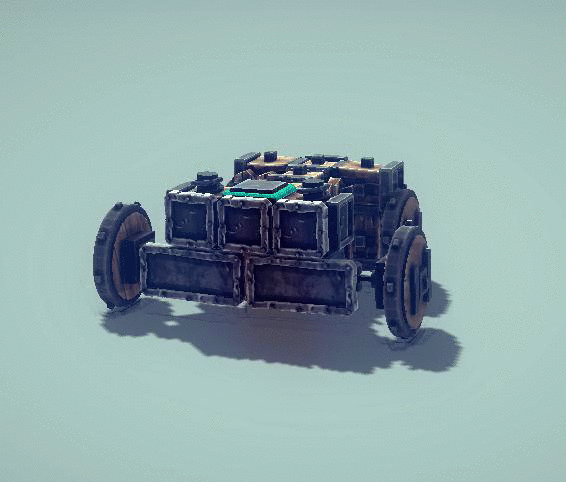 It's a real simple process done by a program called Gyazo. Once installed: > Get your Besiege running in a window (alt+enter) > Run Gyazo GIF from either the start menu or shortcut. > Drag a box around the screen space you want to capture (the smaller it is the faster it'll upload and not look huge on posts) > Click into the program once running and perform your machines function > Click the tick (or run to the end of the bar) > This will then be uploaded automatically and opened up in your browser where you can right click and copy image URL > Paste the URL into an insert image on your post so we can see your stuff in action! This takes a lil' getting used to and it doesn't have a huge window for recording but for little things it works just fine and you could always make a couple of steps >:] Gyazo also does screenies which upload instantly in the same way too Hope this has been helpful ^~^ |
|
|
|
Post by Arlekin on Feb 6, 2015 11:23:32 GMT
This should be sticked. Definitely!
|
|
|
|
Post by faragoo on Feb 7, 2015 1:29:20 GMT
And, if you are a warrior, you can do that like this:
-Use Fraps to record
-Open Camtasia Studio 7
-Drag your video in CS7
-Save your video as a .GIF
-If you are not me, that will work
|
|
|
|
Post by Arlekin on Feb 7, 2015 11:00:13 GMT
Yeah well... Gyazo is so damn awfully simple...
|
|
|
|
Post by goldfinger10 on Feb 7, 2015 16:03:27 GMT
Wow thanks so much for this
|
|
|
|
Post by zeroharker on Feb 9, 2015 17:12:51 GMT
You're welcome >:]
|
|
|
|
Post by bloodstain on Feb 9, 2015 19:25:38 GMT
I use gifcam
and upload to imgur
|
|
|
|
Post by BanDaana on Feb 21, 2015 10:58:42 GMT
Besiege stops when i open another window  is the any way to stop this? So when I make the rectangle, besiege just stands still. |
|
|
|
Post by grimbriar on Feb 21, 2015 18:11:13 GMT
Besiege stops when i open another window  is the any way to stop this? So when I make the rectangle, besiege just stands still. Is your computer powerful enough to handle Besiege and a .gif making program at once? If it's trying to devote resources to the two, and can't handle it, that could be why. (just asking because I don't know what you're running on.) |
|
|
|
Post by zeroharker on Feb 21, 2015 18:19:42 GMT
I have Besiege running in a window when I do this, after you draw the rectangle you DO have to click/right-click into the game again first. It's why my camera always moves a bit at the start of my GIFs :']
|
|
|
|
Post by BanDaana on Feb 22, 2015 10:25:15 GMT
Thanks, with that i was able to make this gif  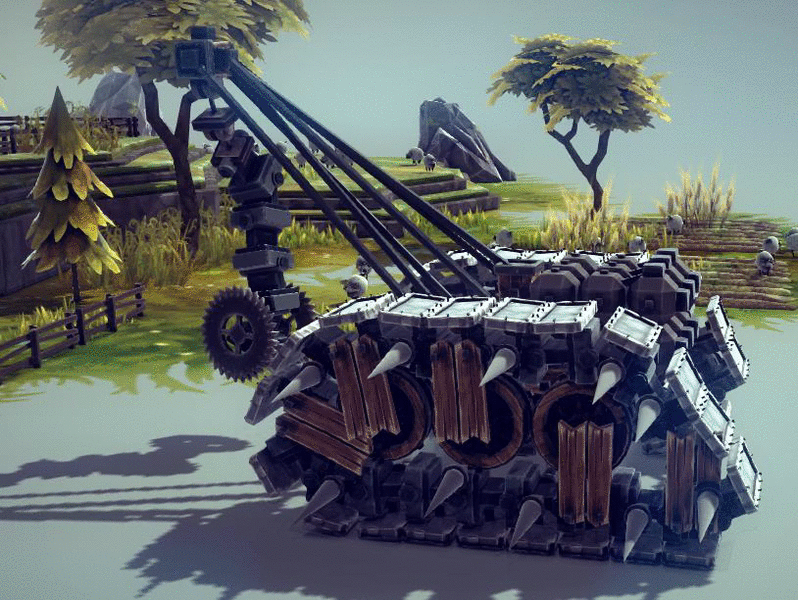 |
|
|
|
Post by mezumo on Feb 22, 2015 12:24:55 GMT
thanks very much. Gyazo is pretty nice and easy to use.  |
|
|
|
Post by zeroharker on Feb 22, 2015 19:02:05 GMT
I know it's not the most perfect or professional, but it's just super easy and often gets the point across  Nice machines guys >:3 |
|
|
|
Post by OttoNL on Feb 23, 2015 11:48:18 GMT
How do you guys get it too work?
Gyazo minimizes the game and only takes recordings of desktop and browser.
Closing and re-opening Gyazo doesn't help either, only the software that boots with Windows runs in desktop. If you doubleclick 1 of the icons on the desktop you get an instant recording instead of the app that's in the background.
And what was up with a fake login page and a real login page after you install the app?
All very amateuristic so far.
Thanks for the tip, good that there's something like this out there, but is there anybody who has similar software that works?
|
|
|
|
Post by BanDaana on Feb 23, 2015 17:24:53 GMT
You can open gyazo GIF with Ctrl Shift G, so when you are in besiege windowed, you press ctlrshiftg (and let it run), click into the besiege and perform your action. Hope this works for you.
You can also add -popupwindow to steam launch options.
|
|
