|
|
Post by user16 on Feb 23, 2015 16:53:17 GMT
Strange multiple ghost shapes of the objects in ver 0.4 (have not seen them at 0.3) they disappears at certain angles during camera rotation  UPD UPD. strange shading around the object is highlighted (looks like multiple almost transparent gel layers around the object) |
|
|
|
Post by SuburbanSB on Feb 24, 2015 3:12:13 GMT
I'm not quite sure what you are referring too here... is it the shading around the object? that makes it seem like there are multiple there? Are you able to elaborate for me?
|
|
|
|
Post by user16 on Feb 24, 2015 6:18:34 GMT
Updated original picture and highlighted these multiple shadows on the wheel (too lazy to highlight whole car).
Can do video if it will help.
|
|
|
|
Post by SuburbanSB on Feb 24, 2015 6:39:59 GMT
Ahhh yeah, I see them as well. I thought that might be what you were referring too. I'm not sure the result of this is from the lighting of the machine or what, although there is the primary shadow, and secondary shadows are often created from multiple light sources, see image below. 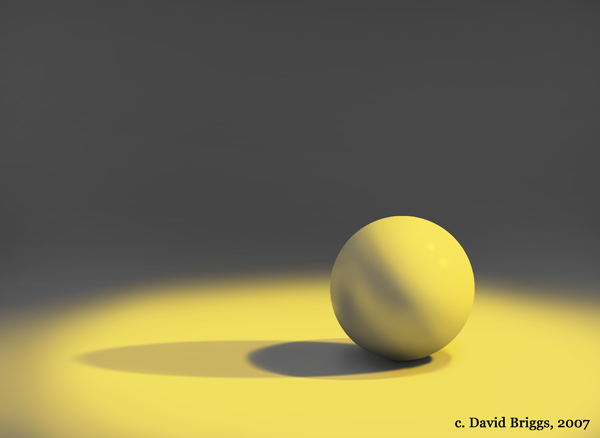 As you see it has two shadows as a result of two lights shining on the object, and then a 'primary' shadow where the two overlap. As feel like this is what is going on with the machine. It may not be cause by light however, and perhaps has to do with it being '3D' as such, although I'm not sure so much about this theory. |
|
|
|
Post by user16 on Feb 24, 2015 7:54:51 GMT
..from multiple light sources.. Yeah, but: 1. these halos do not look like a shadows from multiple sources or light bouncing (it looks more like some engine forces [e.g. weight/durability/etc] suddenly became visible) 2. there are simply no any other light sources rather than Sun  (until smth fires/explodes) |
|
|
|
Post by lemgo on Feb 24, 2015 8:11:29 GMT
This shadows can be toggled with the SSAO camera option. Not shure why exactely this is built in, but it adds some kind of shader-like behavior to the blocks...
|
|
|
|
Post by SuburbanSB on Feb 24, 2015 8:18:37 GMT
Huh... yeah, thats interesting... I guess it's a feature then and not a bug... Yeah, it does add a form of 'shadow' to the objects; as seen Here. |
|
|
|
Post by Siege Knight on Feb 24, 2015 8:24:03 GMT
It's their SSAO effect causing those additional shadows. Without any effects:
 With SSAO enabled (Weird SSAO aura, and banding/striping visible): With SSAO enabled (Weird SSAO aura, and banding/striping visible):
 It's most likely due to a low cpu cost SSAO that is done with minimal computation so the effect doesn't look as clean. The banding/stripes issue could be because of the Far Clipping Plane not being set correctly. (Since moving the camera alters the locations of this banding) If you want to turn it off, just go to the settings gear in the top right and turn off SSAO. Attachments:

|
|
|
|
Post by SuburbanSB on Feb 24, 2015 8:27:07 GMT
Thanks for that Siege Knight  I'm not too knowledge able when it comes to SSAO, but what you've said does make sense, and could very well be the reason for this. Off topic, the game looks so much more sexy with SSAO  |
|
|
|
Post by OttoNL on Feb 24, 2015 15:57:56 GMT
It always reminds me of very high compression jpgs. Especially around the wheels xD
And this also happened in v0.03
|
|
|
|
Post by user16 on Feb 26, 2015 4:18:31 GMT
|
|

